Claims - Withdraw, Cancel or Delete Your Claim Submission
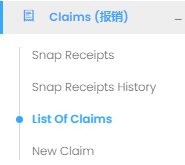 |
To Withdraw, Cancel or Delete your Claim Submission
Step 1: Click on [List Of Claims] on the left menu (shown on the left) to access your existing claim reports. Step 2: Select the claim report that you want to withdraw, cancel or delete. |
| | |
- Withdraw [Red Box highlight in Image 1]: You are allowed to withdraw your Claim Request when it hasn't been approved by any of the approvers.
- Cancel [Yellow Box highlight in Image 2]: You are allowed to cancel your Claim Request when it hasn't been fully approved.
- Delete [Green Box highlight in Image 1]: You are allowed to delete your Claim Request when it hasn't been submitted.
- A confirmation message will be prompted. Click [Yes] to confirm.