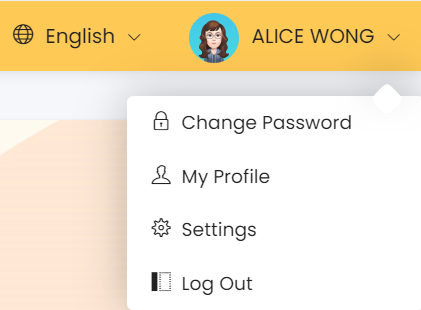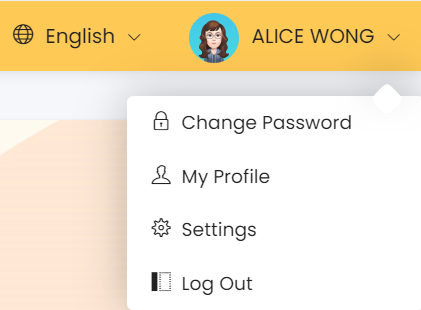|
Step
-
2:
Click on [Update My Photo]
Step
-
3:
Browse the photo to upload.
- The photo can be any image file.
- Max file size will be 2MB.
- Your photo will be resized to the system's recommended resolution during the uploading process.
Step
-
4:
Click [Upload] once you have selected your photo.
Note: HR will have to approve the uploaded photo. You will be notified via email to re-upload a new photo if your photo has been rejected.
|