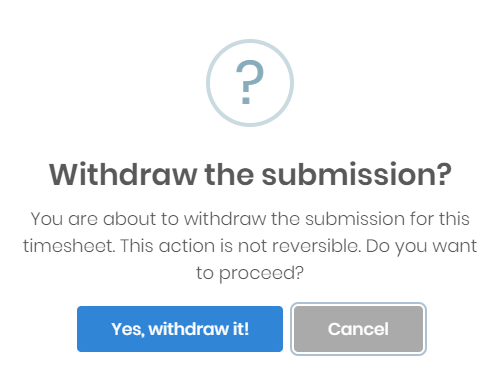Timesheet - History & Withdrawal
Submission History
- You can view your submission history in this page
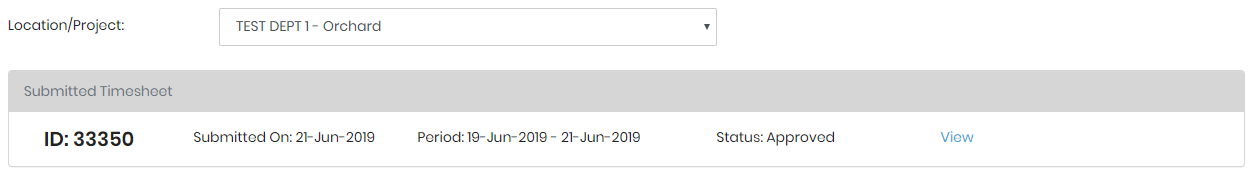
- Select a location/project to view the all submitted time sheets
- Click [View] if you wish to see the details of the time sheet. Details as shown below
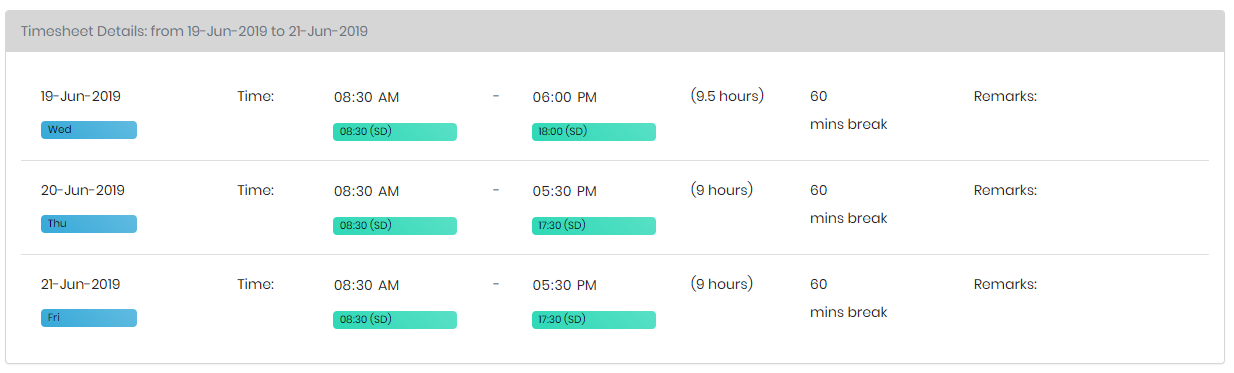
- If you are required to make amendment to the submitted time sheet
To Withdraw a Time Sheet:
Step 1: Click on the [Withdraw] link on the selected record. You may only withdraw thea time sheet if the time sheet has not been fully approved
To Withdraw a timesheet:
Click on the [Withdraw] link on the selected record.
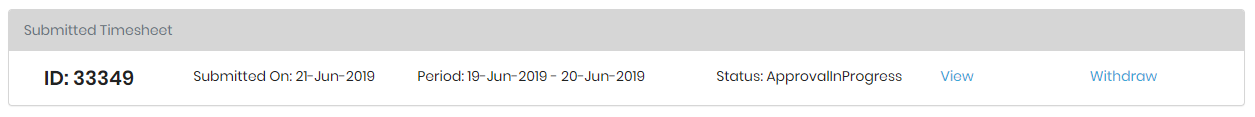
Step 2: Click on the [Yes] to confirm withdrawal of submission when prompted