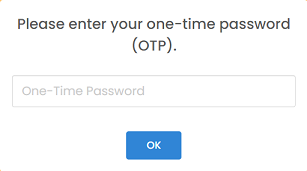Login with 2FA - Main Page
An extra layer of protection used to ensure the security of online accounts beyond just a username and password.
SMS or Email Method
Step 1: Upon logging in, you will see this prompt. Select your choice to receive OTP via Email or SMS.SMS upon logged in.
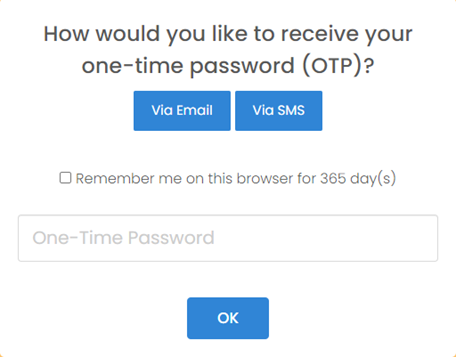
Via Email: Check your email for the six-digit code. Key inEnter the six-digit code as provided and click [OK].
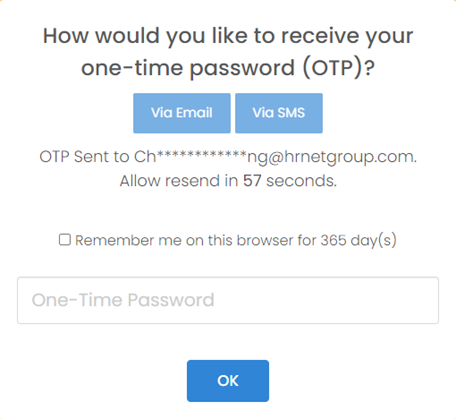
Via SMS: Check your mobile devices for the six-digit code sent to you via SMS. Key inEnter the six-digit code as provided and click [OK].
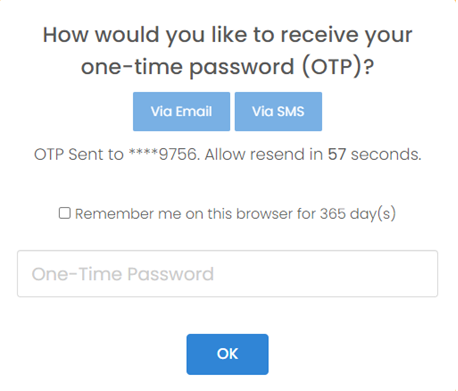
Click on [Via Email] or [Via SMS] to trigger another email/ SMS if you did not receive the emailsix-digit or SMS.code. Verify that the target email address/ mobile number is correct.
Google Authenticator Method
One-Time Setup before login
Step 1: Click on your account name on the top right hand. A popup menu will appear, click on [My Profile]
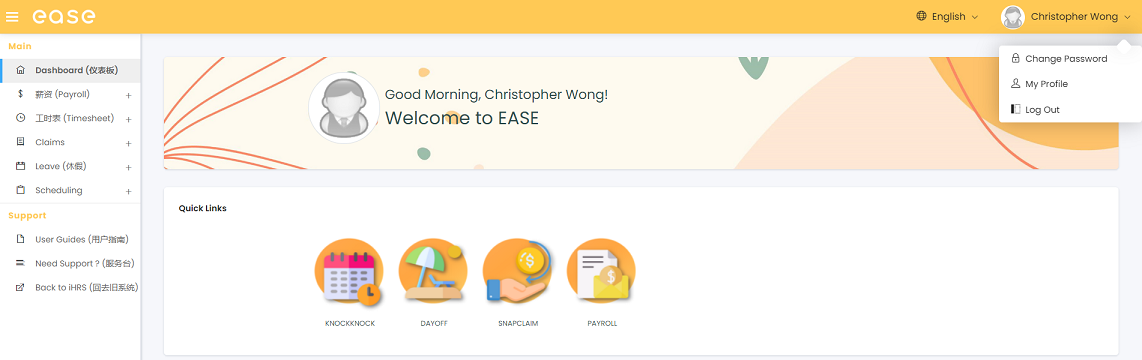
Step 2: Click on [Setup Two-Factor Authentication] near to the top right.
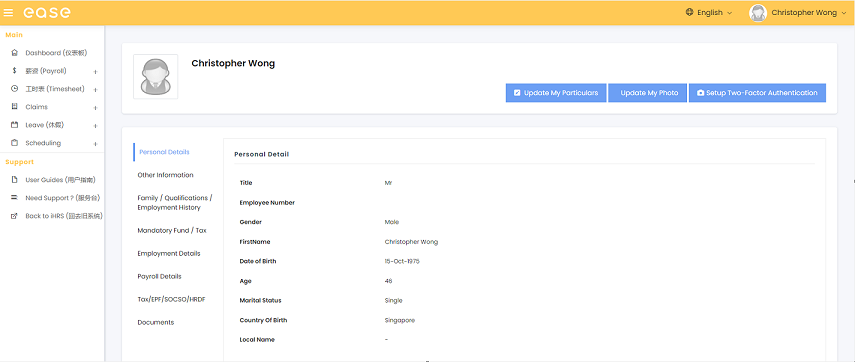
Step 3: Download “Google Authenticator” to your device from Play Store or App Store.
Step 4: Using the application, click on the [+] at the bottom right. Select “Scan a QR Code”
Step 5: Using the application, scan the QR Code shown in EASE. Key in the six-digit code and click on [Verify]. Success message will be shown once verified. You can now close the pop-up.
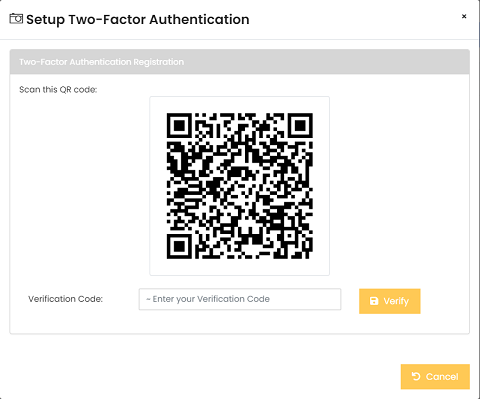
Upon logging in, you will see this prompt. Key in the six-digit code as shown in your application and click [OK].