Leave - Apply
Submit Your Leave Request
- Click [Day Off] icon button on the dashboard page (Pic 1) to begin
- Alternative you can click on [Apply] on the left menu (Pic 2) to access the leave application page
To Apply Leave:
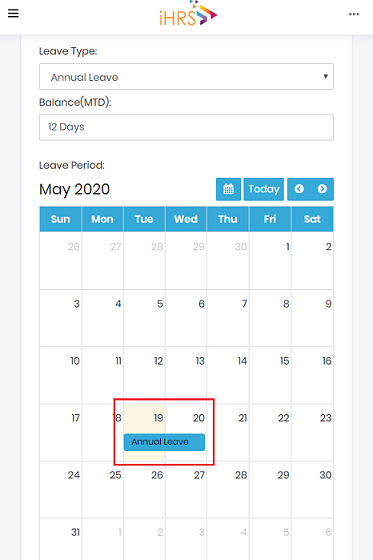
- Select the type of leave to apply in the dropdown list provided.
- Select your leave duration in the calendar. Click once to select the start date, click another time to select the end date. Duration will be computed by the system.
- Enter remarks if required. E.g. Reason for applying leave
- You may require to attach image(s) if you are applying for Sick/ Hospitalization leave or etc. Click [Browse] to find the documents to attach. You may select multiple files. Max file size in total is 10MB.