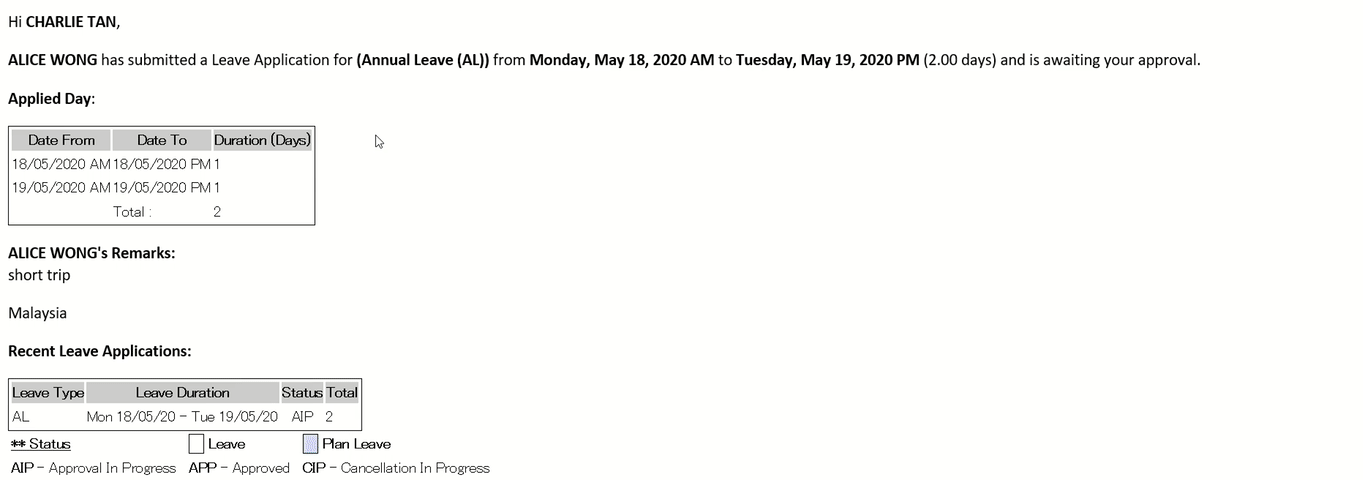Leave - Email Approval
Approve Leave via Email
- You can approve a leave request within the email notification you received upon submission. No login is required.
- You will be able to view the leave request details in the email notification.
- To approve the leave request, click [Approve] link in the email.
- To reject the leave request, click [Reject] link in the email.
- Applicants will receive an email notification for their approved/ rejected leave request.
- You will also receive an email notification if an applicant submit a leave cancellation request. To approve/ reject a leave cancellation request, follow the same steps as above.
Sample email:-
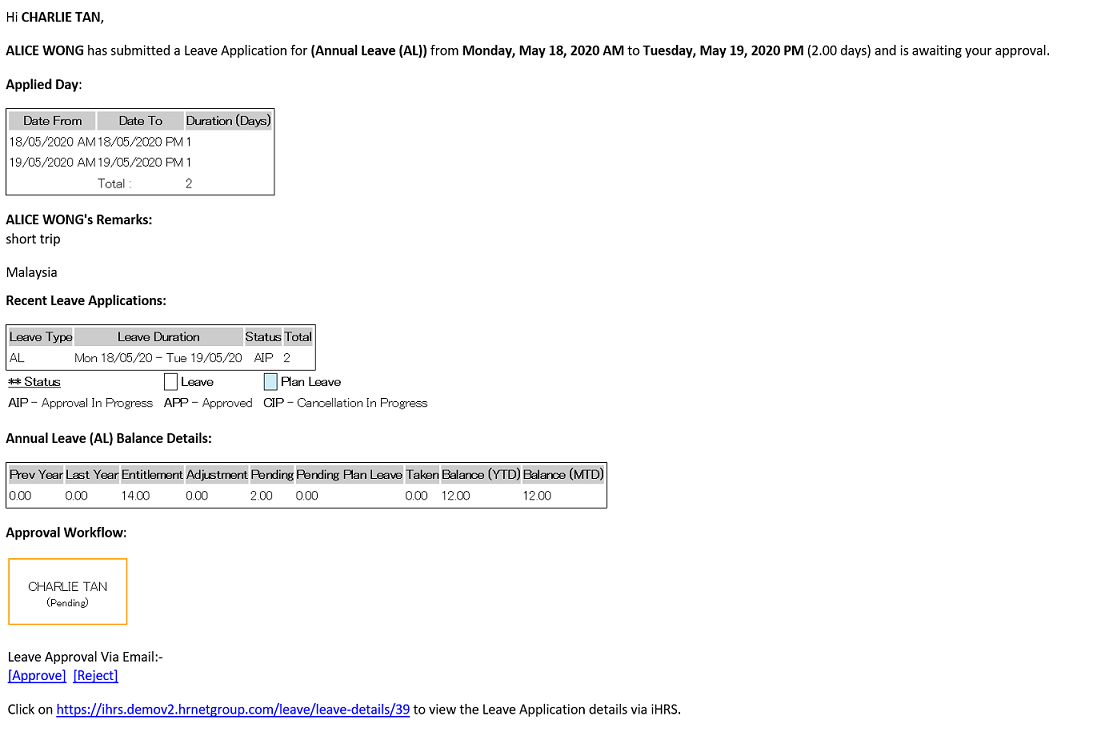
See Animated Steps