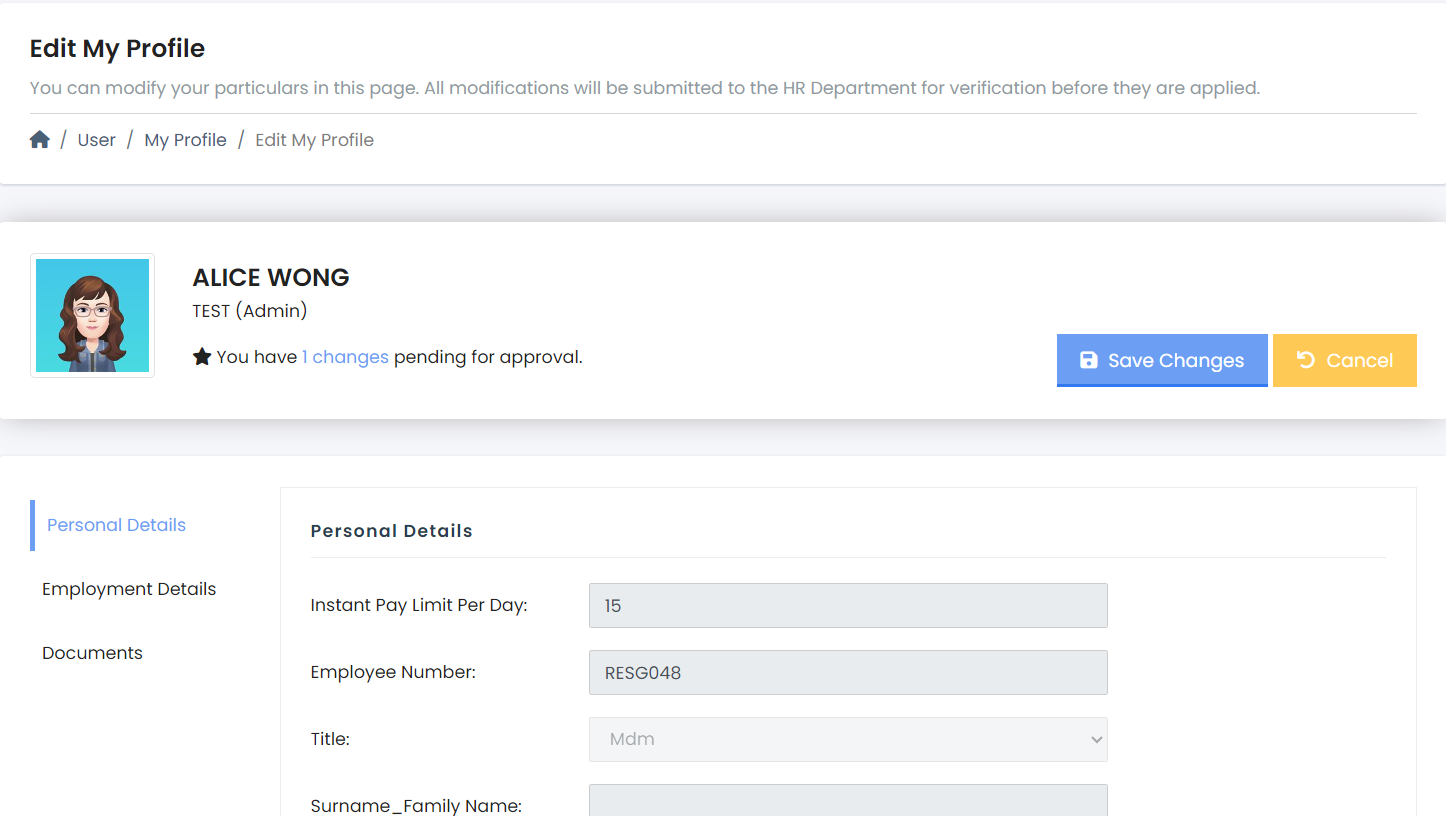General - Update Your Particulars
To update your particulars
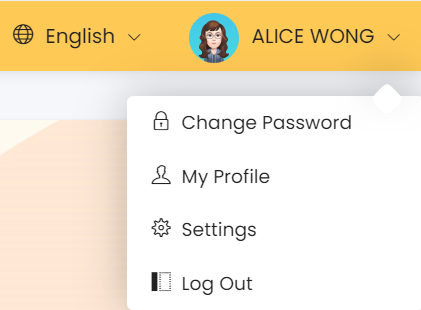
Step 1: In the top right-hand corner of the menu, click on your account name and a dropdown menu will appear as shown above. Click on [My Profile] and you will be redirected to the page shown below.

Step 2: Click on [Update My Particulars]