Timesheet - Attendance
Timesheet
| | |
- Step 1: Click [KNOCKKNOCK] icon button on the dashboard page (Image 1) to begin
- 2: Alternatively, you can click on [Attendance] on the left menu (Image 2) to access the clock in/out function.
- 3: You will be directed to the following page.
-
Note: GPS & camera functions may be required.
Step
Step
a. Allow camera access if you are prompted as shown below:
| iOS | Android |
b. Allow location access for your browser if you are prompted as shown below:
| iOS | Android |
To Clock In: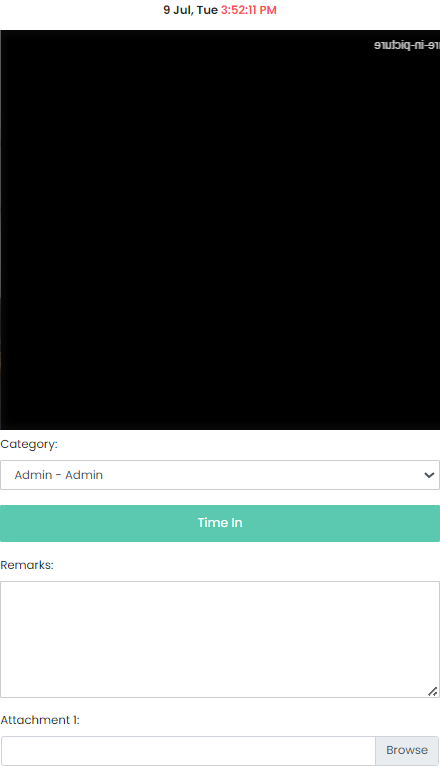 Note: Clicking [Time In] takes your photo
Step Step Step | To Clock Out:Note: Clicking [Time Out] takes your photo
|
iPhone: Use safari only.
Android: Use chrome. Other browsers are not compatible.