Claims - Withdraw, Cancel or Delete Your Claim Submission
To Withdraw, Cancel or Delete your Claim Submission
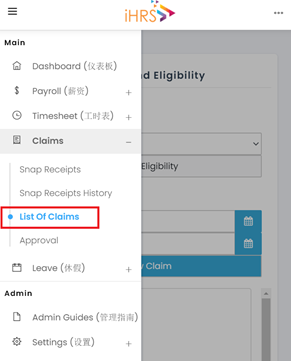
- Select the claim report that you want to withdraw, cancel or delete
Withdraw [Red Box highlight]:highlight in Pic 1]: You are allowed to withdraw your Claim Request when it hasn't been approved by any of the approvers.
Cancel [Yellow Box highlight]:highlight in Pic 2]: You are allowed to cancel your Claim Request withwhen statusit Approvalhasn't inbeen Progressfully but get at least 1 approval by any approver but haven’t get approved by final approver, system will let user to cancel this Claim Request.approved.
Delete [Green Box highlight]:highlight in Pic 1]: You are allowed to delete your Claim Request withwhen statusit Savedhasn't meanbeen this Claim Request hasn’t submitted at all, system will let user to delete this Claim Request.submitted.