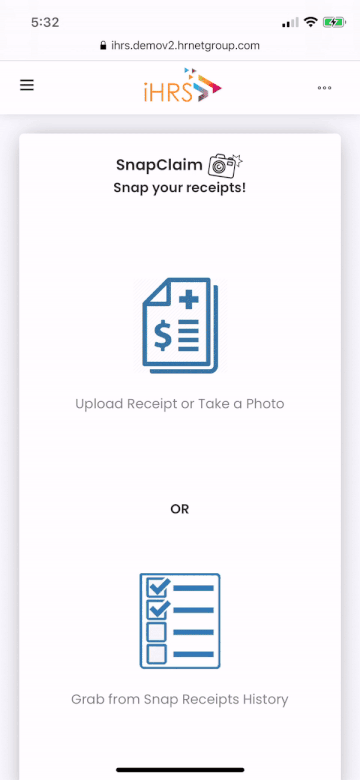Claims - Snap your Receipts
Snap Receipts & Submit Your Claims
- Click [SnapClaim] icon button on the dashboard page (Pic 1) to begin
- Alternative you can click on [Snap Receipt] on the left menu (Pic 2) to access snap a receipt page
To Snap Receipt:

- Click [Upload Receipt or Take a Photo] to begin.
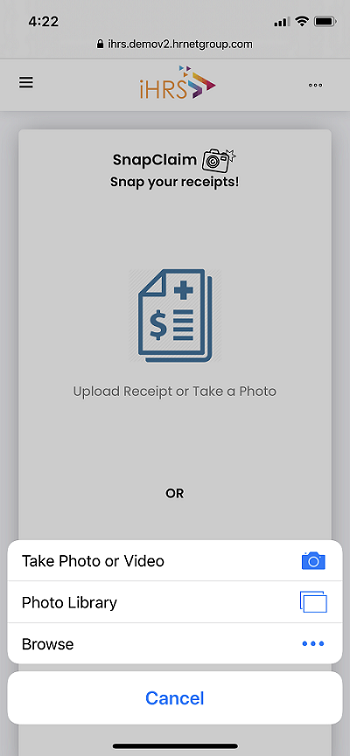
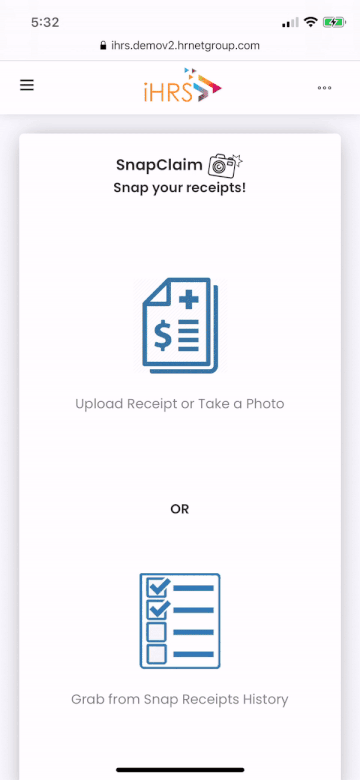
- To upload a receipt, click [Browse]/ [Photo Library] to find the receipt to upload.
- OR click [Take Photo] (only available on mobile) to snap a receipt.
See Animated Steps