Schedule Change Request Approval
Schedule Change Request Approval via desktop/ mobile
- You may click on Approval link from the menu to view a list of pending schedule change request application(s) submitted by your subordinates.
To Approve Schedule Change Request:-
Step 1: To view the details of the timesheet, click [View] on the selected record to go to time sheet detail page.
Step 2: In time sheet detail page, you may edit the details if required. (Optional). The existing workflow for this time sheet will be displayed at the bottom of the time sheet details.
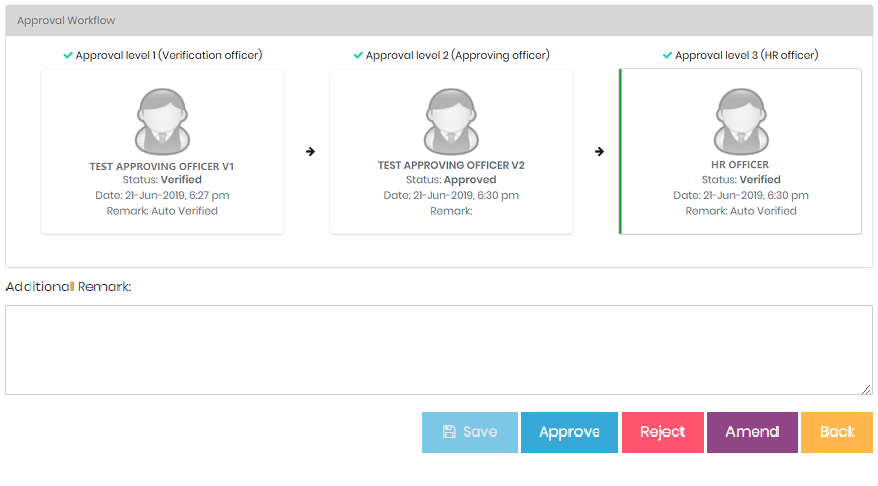
Step 3: Enter additional remark if necessary. Otherwise click [Approve] or [Reject] to confirm the time sheet. You may save the changes if you wish to confirm the timesheet at a later time. If you wish to route the timesheet back to employee for amendment, click [Amend].
Step 4: You can approve All Timesheet by ticking the checkbox next to the "Timesheet History"