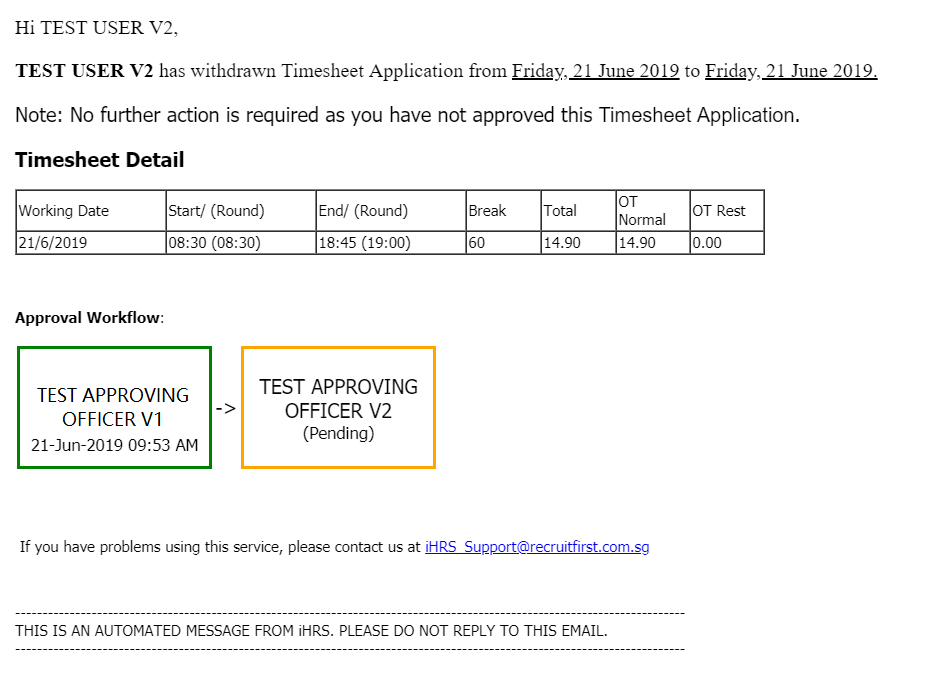Timesheet - History & Withdrawal
Submission History
- You can view your submission history in this page
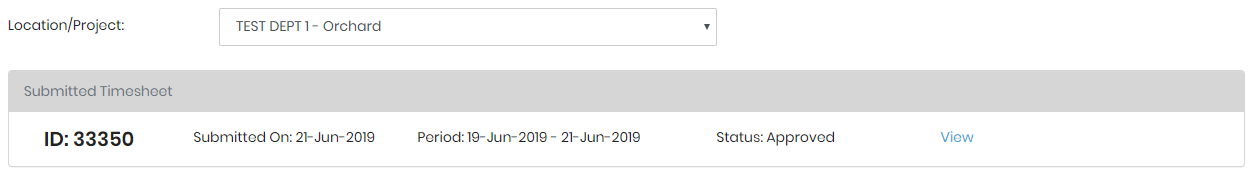
- Select a location/project to view the all submitted time sheets
- Click [View] if you wish to see the details of the time sheet. Details as shown below
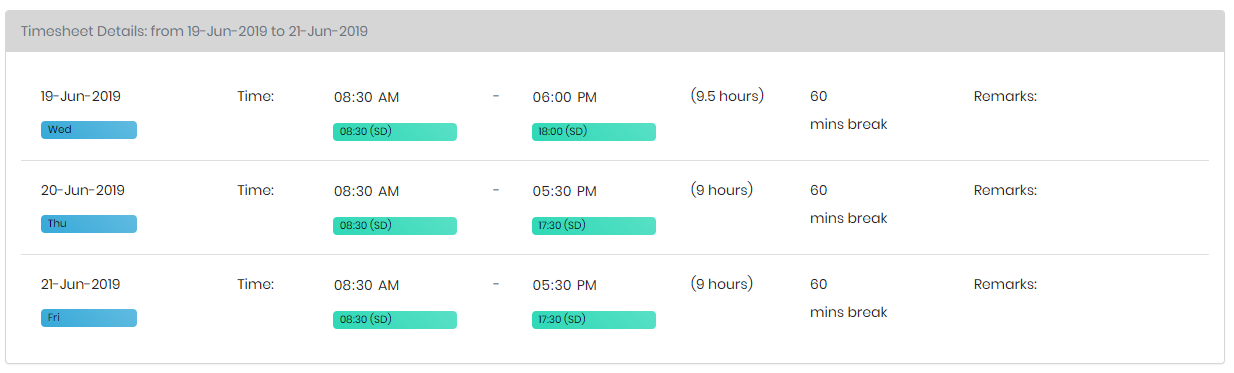
- If you are required to make amendment to the submitted time sheet, you may withdraw your submitted timsheet if it has not been fully approved. Approving officers will be notified via email of your withdrawal action. Submit your time sheet again after you have edited your time sheet.
To Withdraw a Time Sheet:
Step 1: Click on the [Withdraw] link on the selected record. You may only withdraw a time sheet if the time sheet has not been fully approved.
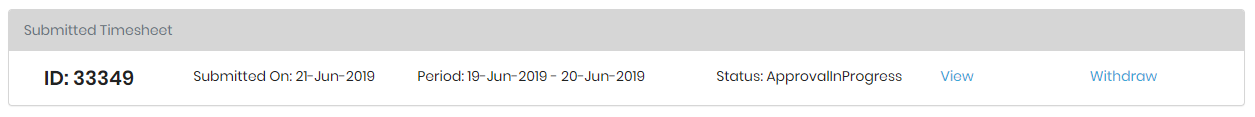
Step 2: Click on the [Yes] to confirm withdrawal of submission when prompted. Approving officers will be notified via email of your withdrawal
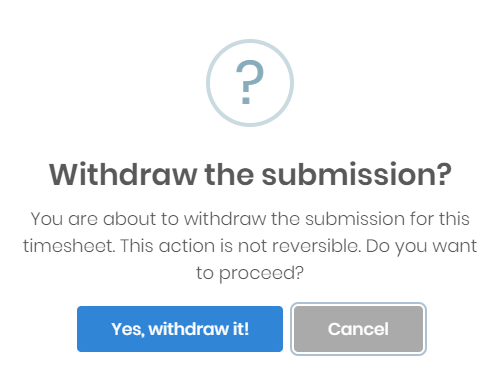
Sample email:-