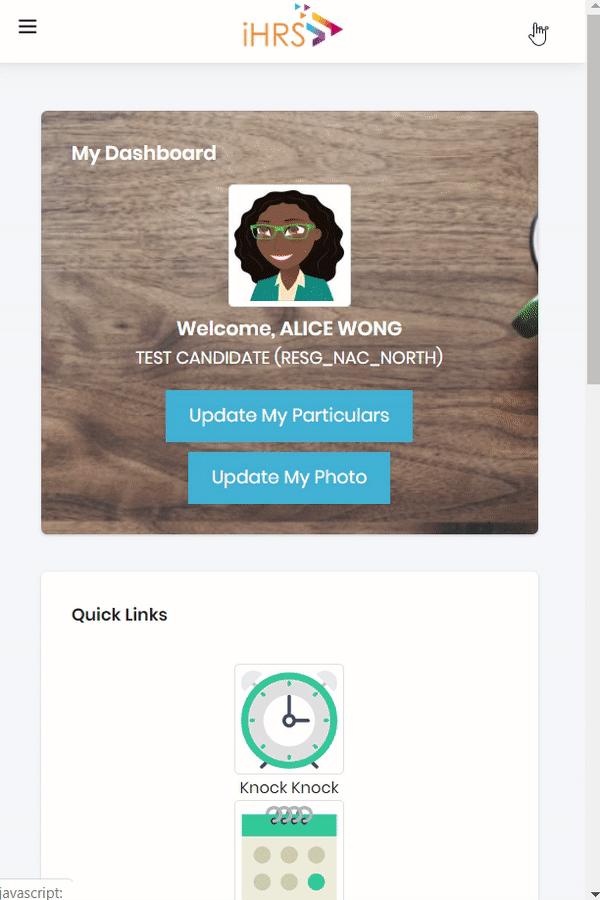General - Change Password
To changeChange your account passwordPassword
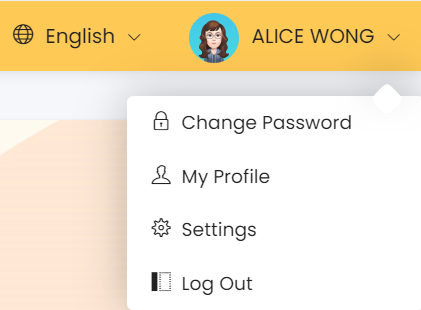
Step 1:
In Clickthe top right-hand corner of the menu, click on your account name atand thea top right hand corner. A popupdropdown menu will appear.appear as shown above. Click on [Change Password] and you will be redirected to the page shown below.
Step 2: Click [Change Password] and the following dialog will appear.
Step 3: Enter your existing & new passwords in the boxes provided. The confirmed password & new password must be the same.
Note: Please take note of the password requirements
Step 4: Click [Save] to confirm.
See Animated Steps