Leave - Apply
Submit Your Leave Request
| | |
Step 1: Click the [Day Off] icon button on the dashboard page (Image 1) to begin
Step 2: Alternatively, you can click on [Apply] on the left menu (Image 2) to access the leave application page |
To Apply Leave:
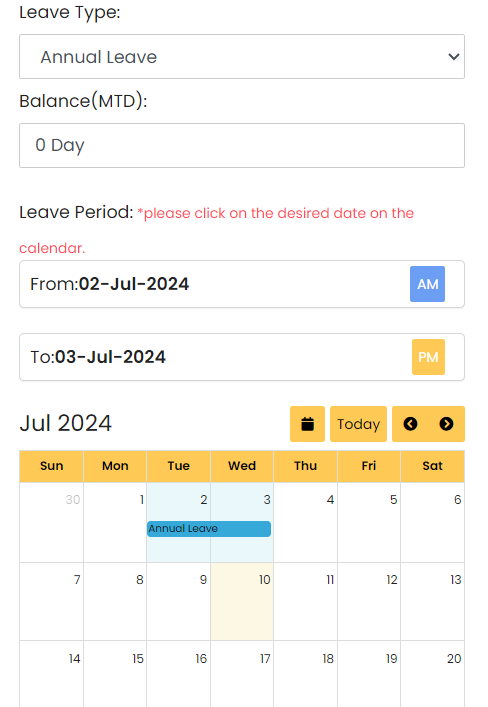 | 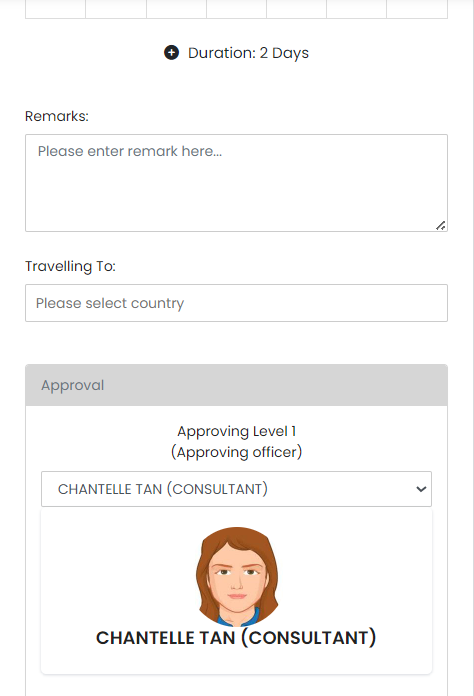 |
Step 1: Select the type of leave to apply in the dropdown list provided.
|
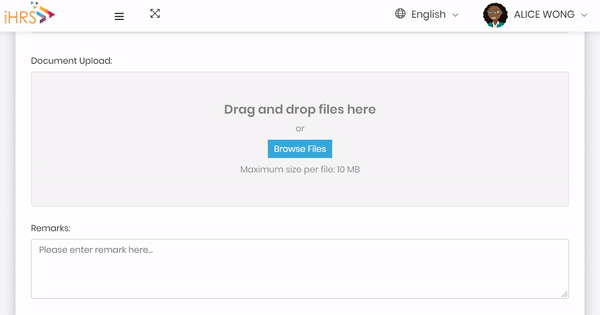
See Animated Steps
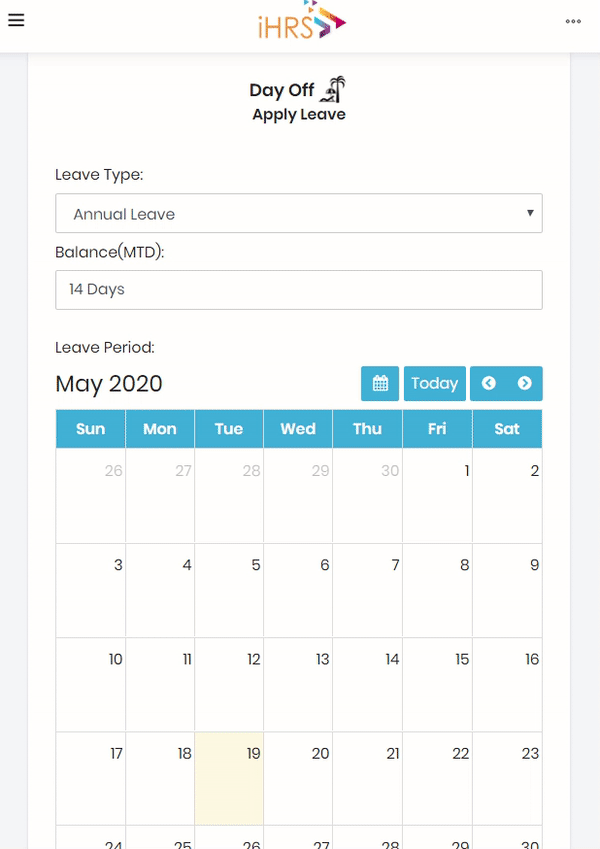 | 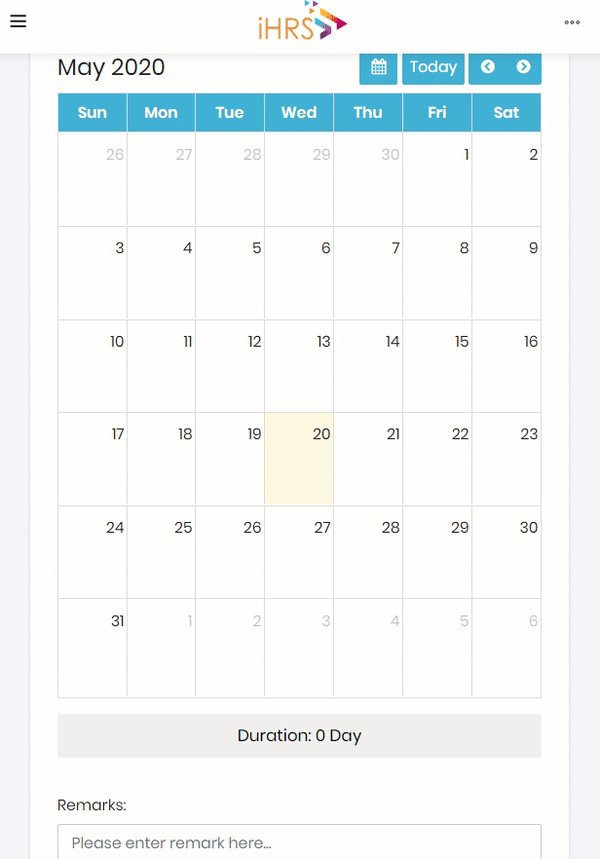 |
 | You can submit a block of half day(s) in a single leave request |