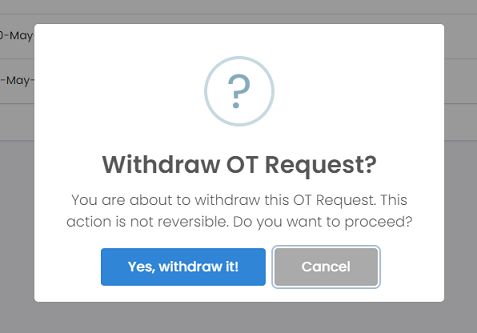OTRequest - Summary
Submission History
- Click [Summary] link on the left menu to begin
- You will be directed to summary page. In this page, you can view all your submitted OT Requests
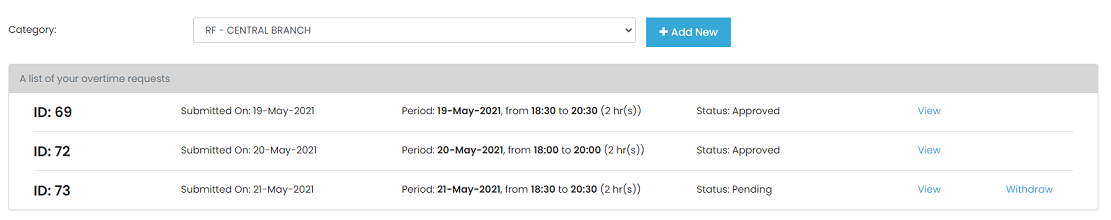
- Select a location/project to view the all submitted OT Requests
- Click [View] if you wish to see the details of the OT Request. Details as shown below
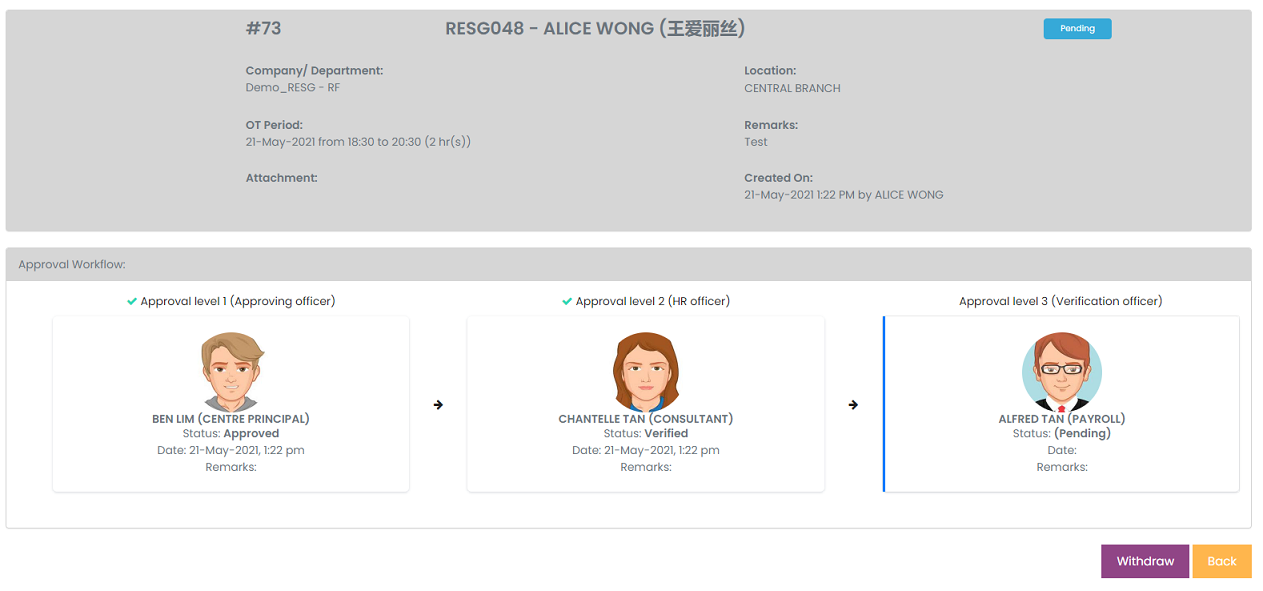
- You may withdraw your OT request if it has not been fully approved. Approving officers will be notified via email of your withdrawal action.
To Withdraw an OT Request:
Step 1: Click on the [Withdraw] link on the selected record. You may only withdraw an OT request if the OT request has not been fully approved.