Change/Swap Shift
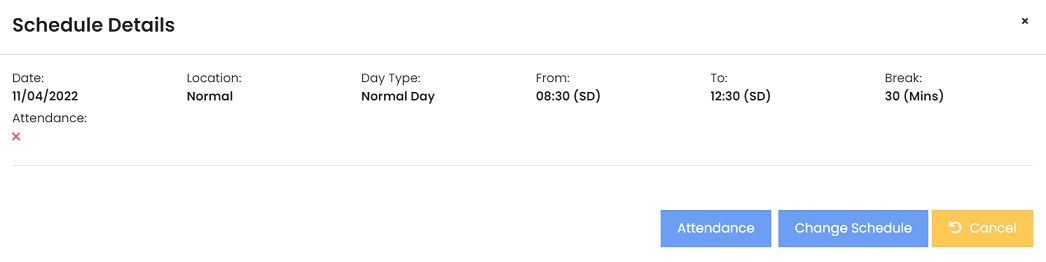
To request for a change in your schedule
- To view the details of the shift, click on the shift label each day of the calendar. You will see the below dialog box.
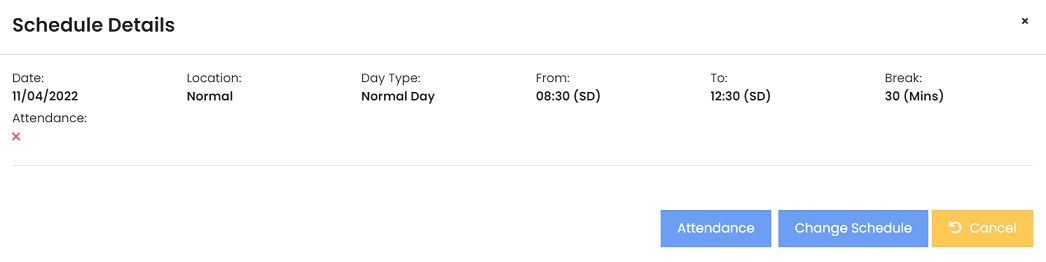
- Click [Change Schedule] to request for a change.
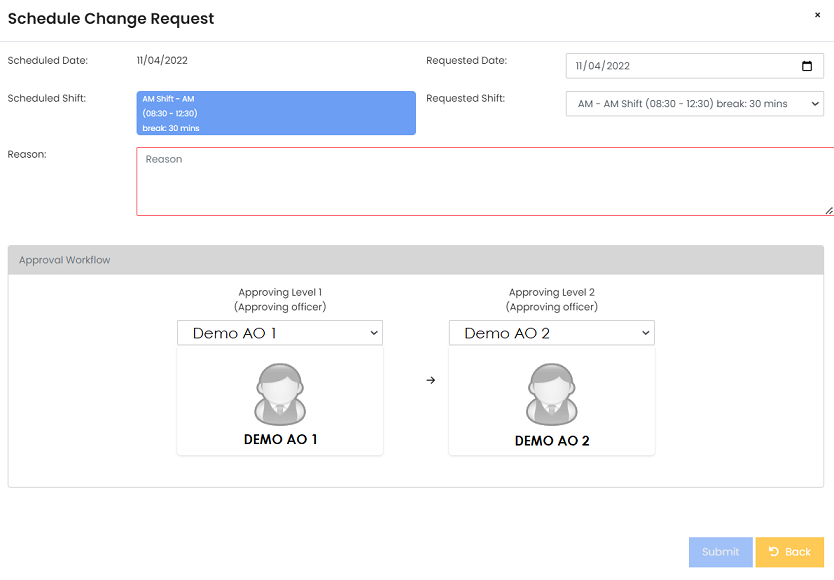
- Enter a new date OR select a shift you wish to change
- Enter a reason for change
- Click [Submit] to complete the request. Your request will be routed to the selected Approving Officer(s) for approval. They will be informed by emails of your change request.