Leave - Cancel
Cancel Your Leave Request
| |
|
To Cancel Leave:
 |
|
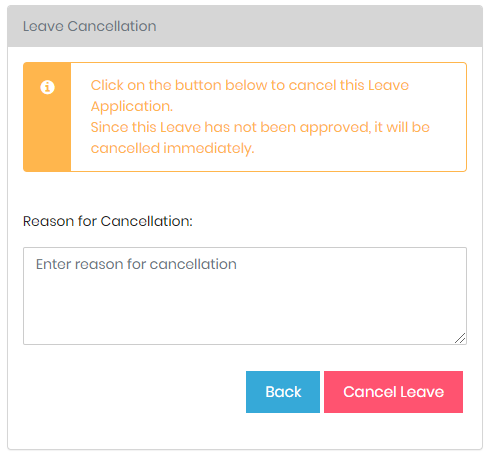
- Enter your reason for cancellation in the box provided.
- Click [Cancel Leave] to confirm your cancellation.
- If the leave requested hasn't been approved, it will be cancelled immediately. The approving officers will be informed of your cancellation.
- If the leave request has been approved, approving officers will have to approve the cancellation. You will be informed once your leave cancellation request is approved.