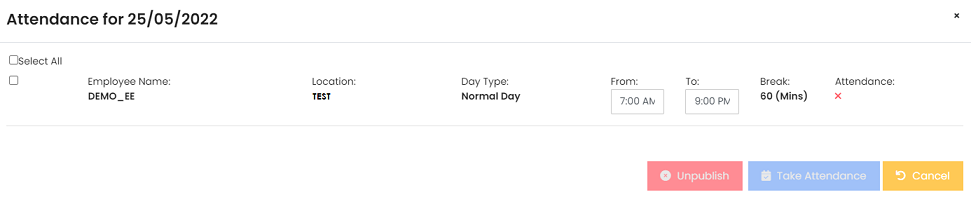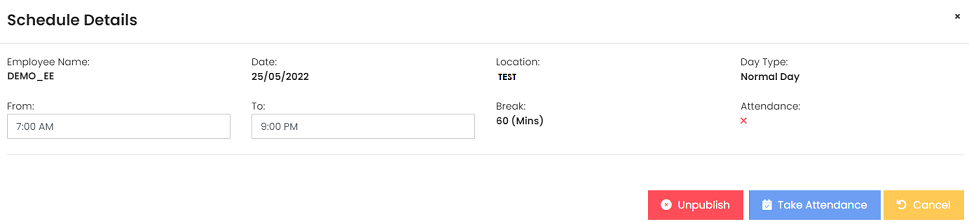< back
Schedule Manager
View/ Manage Published Schedule
- Select the company, department/ location to begin.
- To view the details of the shift, click on the specific day of the calendar. You will see the below dialog box.
To unpublish a shift
- Select the employee & shift
To take attendance on behalf
- You are allowed to take attendance on behalf of the employee. To do that, click on the specific shift on the calendar. You will see the below dialog box.
- You may edit the timing if necessary
- Click [Take Attendance] to confirm