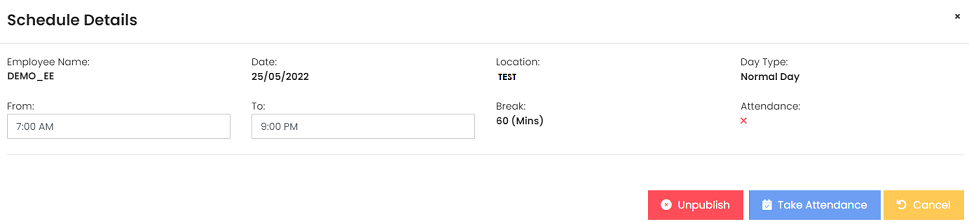Schedule Manager
View/ Manage Published Schedule
Step 1: Select the company, department/ location to begin.
Step 2: To view the details of the shift, click on the specific day of the calendar. A dialog box will appear, as shown in the image below.
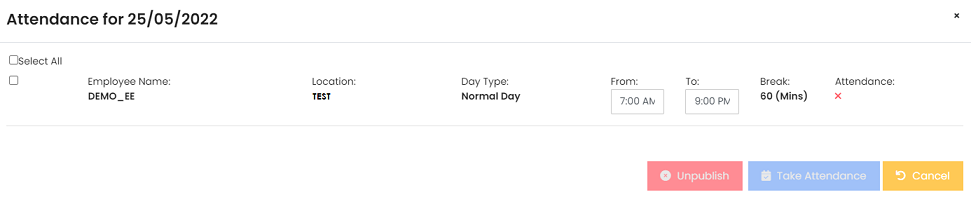
To unpublish a shift
- Step 1: Select the employee & shift.
Step 2: Click [Unpublish].
To take attendance on behalf
Step 1: You are allowed to take attendance on behalf of the employee. To do so, click on the specific shift on the calendar. You will see the dialog box as shown below.
Step 2: You may edit the timing if necessary.
Step 3: Click [Take Attendance] to confirm.